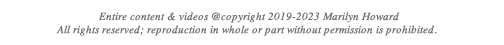The Writing on the Wall - Marilyn Howard
The Writing on the Wall - Marilyn Howard 

HELPFUL POSTING INSTRUCTIONS
Barnes
& Noble
Log in or set up an account. Go to book. Click on stars. Add your review and submit. No purchases needed.
Log in or set up an account. Go to book. Click on stars. Add your review and submit. No purchases needed.
Amazon
1. Log in to your Amazon account.
Note: Accounts must have purchases of $50 or more in the year to be accepted.
2. Image A. Go to the book page or click Book.
Click on book or stars.
3. Image B appears with "See all reviews" at bottom.
Click "See all reviews".
4. Image C - "Write a customer review " button appears below or to the side of image. Click the button.
In the space provided, write your review and click submit.
It can just be two sentences, or whatever your comfort level. The review will be very appreciated.
Thank you.
It can take them a day or so to appear, as they read all reviews
to be sure it is not profane –or a relative/friend of the author. Neither is allowed.
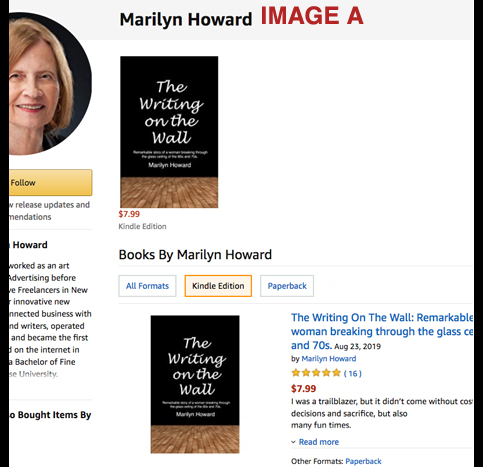
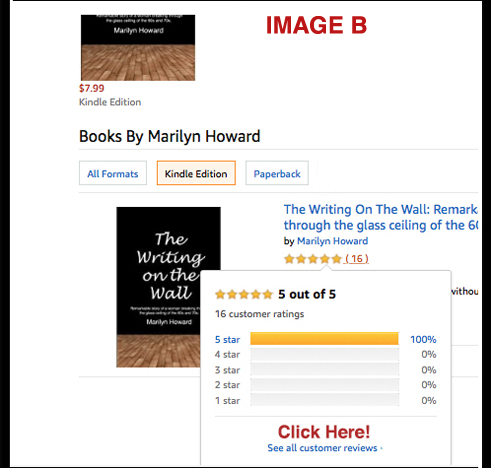
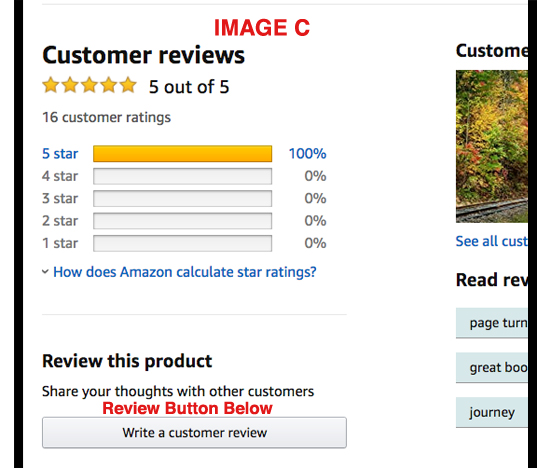
Direct links to book at:
Links to e-book and print: Amazon • BarnesAndNoble.com • IngramSpark
Arts • Business • Education • Internet
Memoir • Biography • Autobiography • Narrative Nonfiction • Historical Novel • Women in Business • Sociology
HOME • REVIEWS • MEDIA • LINKS